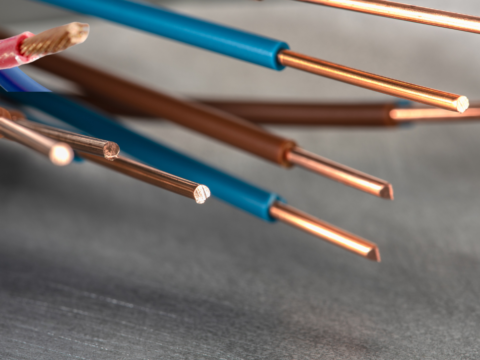- Sales:02476 867 422
- Support:02476 867 401
Don’t Get Caught out by Phishing Emails

Can your business afford to ignore this?
14th July 2017
The Who, What and Why of Cyber Security!
6th November 2017Following our recent security post about an Amazon phishing email currently doing the rounds, we have been inundated with questions from business owners about how they can raise staff awareness on identifying these emails and taking appropriate action.
We have put these 5 tips together to help you.
1. Check the Sender’s Email
At first glance the sender’s email may look like it’s from your bank or one of the retailers you buy from on-line, but on closer inspection of the actual email address you can often spot irregularities. All the big-name brands will have an email address consistent with their website address – it would never be from a Gmail or an outlook account for example.
 2. Check the Email Content
2. Check the Email Content
Carefully read through the email content; look out for spelling errors or poorly written content.
3. Search for the Email Subject Line
If you are still unsure about how genuine the email is, you can copy the email subject line into a Google search. If it is a scam email, there may be others affected who have posted something helpful on-line. There are specific websites that report on such scams to inform people about potential risks.
4. Contact the Business
The scammers will not always use big names when sending out a scam email; small businesses can be victims too. It may seem genuine with an invoice or an order form attached. Opening these attachments can open a can of worms. If you have any doubts about the authenticity of the email, give the company a call. This will also make them aware if their business is a victim of the hackers so they can put measures in place to limit damages.
5. If in Doubt – Delete the Email!
The important thing to remember is that if you have any doubts, do nothing – do not click on any links and do not open any attachments. Report the email to your IT department or your IT supplier and delete it. It’s better to be safe than sorry.
We also offer a complimentary security review to assess how secure your IT systems are and identify any potential risks. Contact us today on 02476 867 422 or email sales@hbtcommunications.com