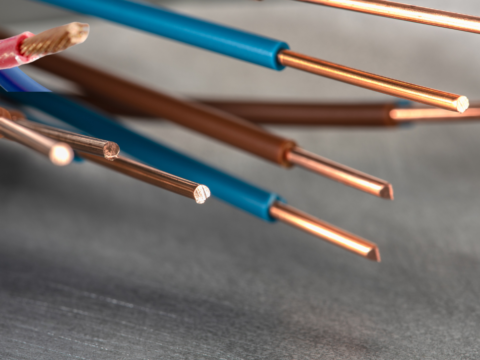- Sales:02476 867 422
- Support:02476 867 401
Great Windows Shortcuts!

Back-Up or Pack Up – Your Choice
31st March 2017
Hefty Fines for Businesses If Security Is Not Up to Standard
27th May 2017 Keyboard shortcuts are great at saving us time, but sometimes hard to find ones that are really useful.
Keyboard shortcuts are great at saving us time, but sometimes hard to find ones that are really useful.
Our MD, Zamurad Hussain has put together his top 4 for you, plus a bonus tip if your device keeps you awake at night:
1. To return to your desktop and minimise all your open windows, press WIN + D or WIN + M
2. To quickly lock your work PC when leaving your desk, which is best practice in office environments, press WIN+L
3. To quickly switch between open applications, press ALT + TAB
4. For quick access to system and shutdown options, right click “Start”
5. Does your device keep you awake at night? If you can’t bear the thought of switching your devices off at night try downloading f.lux – it makes the color of your computer, mobile and tablet displays adapt to the time of day, warm at night to help you sleep better.
We hope you’ve found these useful. The rest of the team at HBT will taking it in turns to share their favourite tips too, so keep a look out for updates.
We are here to help. If you have any questions about getting the best out of your IT system,
please do not hesitate to get in touch.