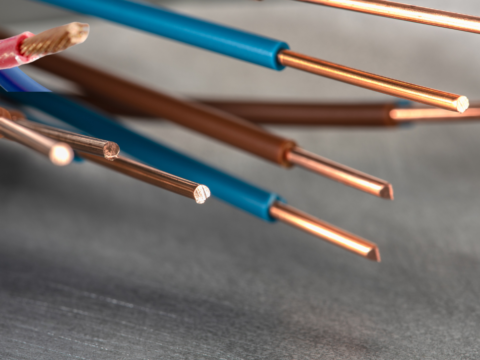- Sales:02476 867 422
- Support:02476 867 401
5 Reasons To Use Microsoft Teams

Importance of Endpoint Security with an Increasing Mobile Workforce
13th February 2020
Unified Communications with Swyx
14th February 2020Microsoft Teams are offering a 6 Months FREE TRIAL – Contact us today for more information
Office 365 has developed considerably over the years and now has several tools included in the service. Over the coming weeks, we will be exploring some of these tools.
This article focuses on Teams and looks at the reasons why companies should be using them within their business.
- Collaboration
Teams increases productivity by essentially bringing everything together. All collaboration such as conversations, chats, online meetings, shared files, tasks, etc. available in one single app and interface. In addition to the widely used apps from Microsoft, you have a wide range of 3rd party apps that integrate into Teams so that your users never have to leave the Teams app to get their work done.
There is also the functionality to use Teams as traditional telephony voice calling. Up to 250 of your employees can use Microsoft Teams to make high-quality voice calls which ring on a desktop and mobile device simultaneously. Within Teams the call manager/voicemail, call group functionality is extensive while calls to external numbers can be routed through Microsoft Teams via SIP Trunks easily.
Video conferencing is also easy within Microsoft Teams with the ability to screen-share at the click of a button and collaborate on documents whilst you are in the conference call itself. It is also possible to share a specific window within your conference call.
- Focus
With Teams, users can easily focus their attention on work-related topics and prioritise their time better. Instead of moving around different screens like their inbox, chat tool, files etc, Teams enables you to compartmentalise information into channels. Each channel contains conversations, meetings and documents related to the topic of that specific channel. So there is no danger of being side-tracked with a random email, or getting stuck trying to clean up your inbox, you can focus your attention and spend your limited time on the channels where you actually do your work.
- Transparency
A challenge many organisations face is communication and transparency, ensuring everyone feels that they know what is going on. Teams have made this so easy – you don’t have to worry about who to put on cc in an email or who to invite to a meeting. With Teams, you post your message in the relevant channel, you @-mention the people you want to notify and leave it for everyone else to read if they want. By having meetings visible to everyone on the channel you increase transparency by enabling everyone in the channel to attend.
- Digital workplace
There are so many business benefits of moving to a digital workplace in the cloud. Teams is a fully cloud-based solution, the move to the cloud is seamless. Being able to access information from anywhere on any device is a huge business benefit for both businesses and employees.
By moving to Teams, you are future-proofing your workplace. Teams provides your business with the agility and flexibility to upscale and downscale as and when your business needs change.
- Security
Users login to Microsoft Teams the same way they login to Office 365, using multi-factor authentication and secure guest access.
As for the security of the data stored within Teams, there is built in information protection and the Microsoft Teams app is served by Microsoft’s Hyper Scale Cloud which includes the option for local data residency if required. For example, for industries where the data must remain within the same country. Microsoft Teams delivers the advanced security and compliance capabilities that organisations expect.
Microsoft Teams and all the other Office 365 tools meet the compliance standards of ISO 27001 and ISO 27018.
For more information on Teams or a demonstration please feel free to get in touch.